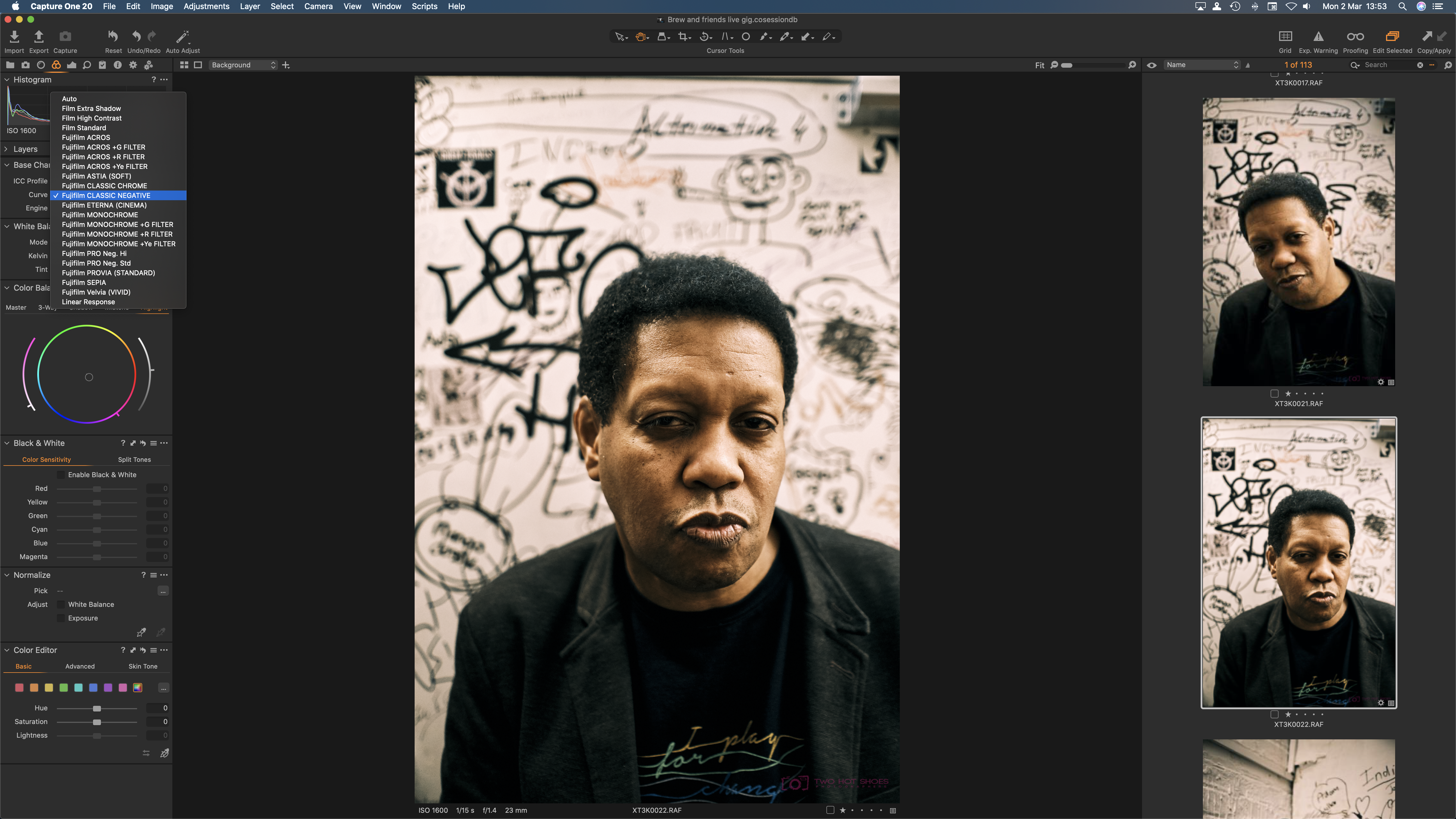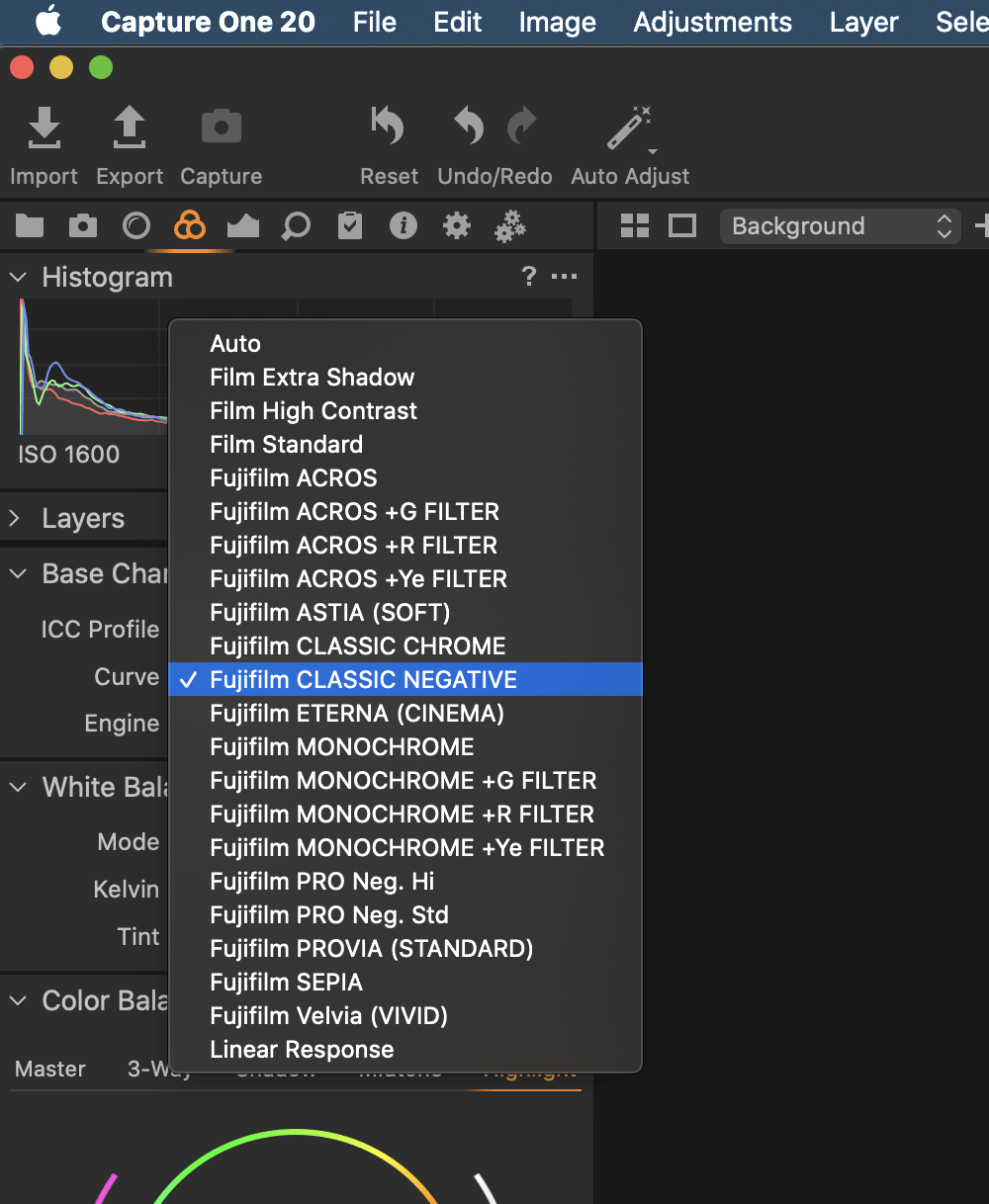How to get Fujifilm’s new Classic Negative profile with your Fuji X-T3
By now I guess you have read the words and seen all the amazing images the likes of fellow X-Photographer Jonas Rask have upload to their various social media outlets about the new film sim available on the latest series of Fuji X-cameras, the X-PRO3 and X-T4. But what if I told you that your older Fuji cameras can also get this look, would you be as excited as I was to find out how?
The answer is super simple, if you have an X-T3 or an X-T30 then you are in luck, use Capture One Fujifilm. One for the many reasons, in my view, to use Capture One is they work closely with Fujifilm to produce an app that works best with those Fujifilm raw files, giving the great colour control and flexibility those Rafs are known for. Capture One also get the software up to date on launch date of the new cameras meaning full compatibility right away, nice.
As a bonus many of these improvements can also be utilised to work with the older cameras, the shot above was taken with the X-T3 and with one click of the curve adjuster we have that lovely Classic Negative look to our raw file. I’ve tested this with the X-T3 and the X-PRO2, the older camera showed no listing for the new colours so out of luck there, but for now you can attain this look on your X-T3 and X-T30 camera.
To download Capture One Fujifilm and use it for free click here: download Capture One Fujifilm Express

Kim is a professional photographer & Official Fujifilm X-Photographer living in Celbridge Co Kildare, Ireland. When not shooting Portraits and Weddings or Corporate & Editorials he can be found searching out the best coffee shops or running round after his two kids.
Get 20% off Unlimited Photo Storage & Galleries with Smugmug | Download Capture One Fujifilm